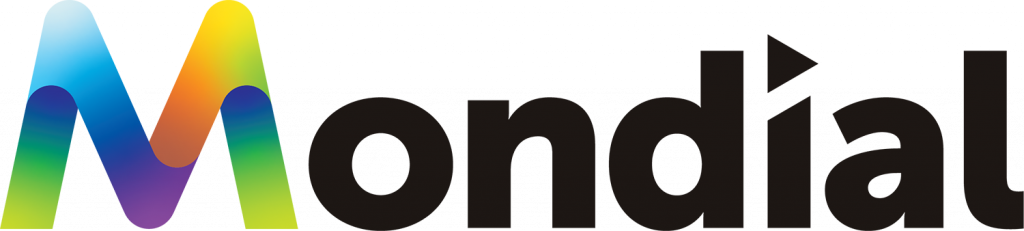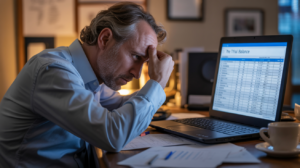Spreadsheets since the beginning of time
Many organizations continue to rely on Excel spreadsheets for financial reporting and consolidation despite the significant time required and the frequency with which errors typically occur.
Widespread Use and Familiarity
Excel is a ubiquitous tool for many finance professionals who are already well-versed in its use. This familiarity reduces the need for extensive training and allows for quick adoption and implementation. Excel’s widespread use means that most employees are comfortable with its interface and functionalities, making it a convenient choice for many organizations. Familiarity breeds acceptance. Finance teams are already accustomed to Excel’s interface, formulas, and overall functionality. Introducing a new tool often faces resistance due to the inherent learning curve involved. Sticking with the familiar Excel reduces adoption barriers.
Other Factors
Cost-Effectiveness
For many businesses, especially smaller ones, Excel is a cost-effective solution. It is often included in the Microsoft Office suite, which many organizations already use for other purposes, making it an economical choice. The low cost of Excel compared to specialized accounting software makes it an attractive option for businesses with limited budgets.
Reduced training costs
Since most finance professionals are already proficient in using Excel, organizations can avoid significant training expenses when adopting or continuing to use Excel for financial processes. The learning curve is minimal compared to implementing a new specialized software solution.
Institutional knowledge
Over years of use, finance departments build up substantial institutional knowledge around using Excel for reporting, modeling, and analysis. This accumulated expertise is a valuable asset that organizations can continue leveraging by using Excel.
Collaboration and sharing
Excel files can be easily shared and understood across teams and organizations. The ubiquity of Excel means collaborators don’t need to learn a new interface or proprietary file formats to work together effectively.
Availability across platforms
Excel is available on Windows, Mac, web browsers, and mobile devices, allowing users to access and work with their spreadsheets from virtually anywhere using familiar interfaces.
The risk you are taking while using spreadsheets
Prone to Errors
Excel is highly susceptible to human errors, such as incorrect data entry, formula mistakes, and misaligned cells. These errors can lead to significant inaccuracies in financial reports. The manual nature of data entry and formula creation in Excel increases the risk of errors, which can have serious financial implications.
Lack of Control and Security
Excel lacks robust version control and security features, making it difficult to track changes and protect sensitive financial data. This can lead to issues with data integrity and unauthorized access to financial information. The absence of built-in audit trails and compliance features makes Excel less secure compared to specialized accounting software.
Time-Consuming
The manual processes involved in data entry, validation, and consolidation in Excel are time-consuming and can lead to inefficiencies, especially as the volume of data grows. The need to manually update and verify data can slow down financial reporting processes and reduce overall productivity.
Scalability Issues
Excel struggles with handling large datasets and complex financial models, leading to performance issues and potential data integrity problems. As businesses grow and their financial data becomes more complex, Excel’s limitations become more apparent, necessitating the need for more scalable solutions.
Advantages of using specialized cloud accounting software over spreasheets
Centralized Data Repository
Cloud reporting solutions like Mondial act as a centralized data repository, allowing you to consolidate financial data from multiple sources and ERPs into one place. This eliminates the need to juggle disparate spreadsheets and ensures data consistency across the organization.
Multi-Currency and Multi-GAAP Support
Mondial can handle multi-currency transactions and supports reporting under different accounting standards (GAAP, IFRS, etc.) seamlessly. This is a major challenge when using Excel for companies operating across multiple regions.
Automated Consolidations and Eliminations
Complex intercompany eliminations and consolidations across multiple entities can be automated in Mondial, saving significant time and effort compared to manual processes in Excel.
Audit Trail and Compliance
Every transaction in Mondial has a complete audit trail, ensuring compliance with regulatory requirements. Excel lacks robust audit trails and version control.
Real-Time Updates
Data can be updated automatically in real-time in Mondial as it is pulled directly from the ERP systems, ensuring reports are always based on the latest information. In Excel, consolidating updates is a manual process.
Scalability and Performance
Cloud solutions like Mondial are built to handle large data volumes and scale easily as a company grows, unlike Excel which can become sluggish with complex data sets.
Collaboration and Access Controls
Multiple users can access and collaborate on reports simultaneously in Mondial, with granular access controls. Concurrent editing in Excel can lead to version conflicts.
Powerful Reporting Capabilities
Mondial provides powerful reporting capabilities with drill-down to transaction level details, something that is very limited in Excel.
Integration and Automation
Cloud reporting tools can integrate with other systems via APIs, enabling automation of reporting processes that would be manual in Excel.
But if you can't shake off spreadsheet use...
The Mondial Excel Add-In resolves these challenges by combining Mondial’s centralized financial data with Excel’s familiar and powerful reporting environment. This solution allows finance teams to securely access, analyse, and present financial data—without modifying their existing ERP systems or risking reporting inconsistencies.
In short, the Mondial Excel Add-In removes the common challenges associated with standalone Excel-based reporting!
The Mondial Excel Add-In delivers a solution that:
✔ Strengthens reporting accuracy while preserving the ease of Excel.
✔ Eliminates data risks by ensuring every number is sourced from a secure, audit-ready repository.
✔ Maximizes ERP investment ROI—without disrupting existing financial systems.
✔ Empowers finance teams to generate reports without IT intervention.
Test it here.
Your next steps...
💡Click here to reduce time spent on period-end reporting
🔋Click here if you wish to solve 25+ Spreadsheet reporting issues
🔆 Click here to improve the accuracy and usability of generated reports
💯 Click here to decrease risk by providing on-demand access to the transaction detail behind every reported balance
☎️ Book a free, no-obligation walkthrough with Mondial to see how we can help you in financial reporting and consolidations just like one of our successful clients.