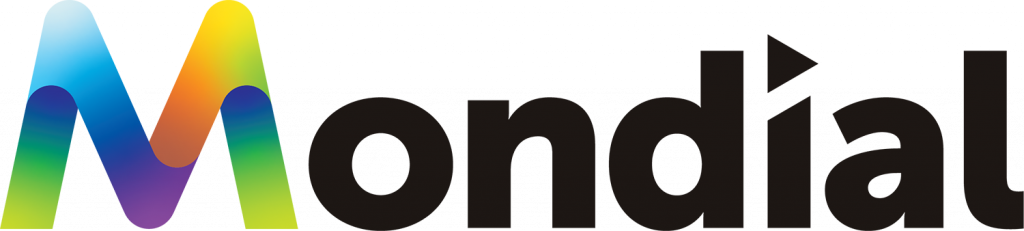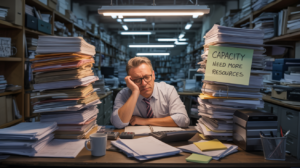Overview of SAP Business One Reporting
SAP Business One generally receives positive reviews for its general-purpose reporting capabilities. Crystal Reports, acquired with BusinessObjects, has significantly enhanced its reporting features, being the industry standard for SMEs.
Challenges in Generating Financial Reports
However, when it comes to basic financial reports like income statements, balance sheets, and statements of cash flows, SAP B1 falls short. The system’s reports require numerous ad hoc adjustments for items like consolidating multiple GL accounts, presenting columnar data that differs from Crystal’s strengths in tabular-style reports.
Issues with SAP B1 Financial Reports
The financial reports in SAP B1 might look fine in demos but prove lacking in real-world applications. These reports are inflexible, particularly in generating reports in transaction currencies, hindering reconciliations for multi-currency businesses.
#1: B1’s Financial Report Formats are Too Rigid
Initially, creating a chart of accounts aligns the structure with the desired income statement and balance sheet output, grouping similar accounts for easy summarization.
However, changes or new account additions can disrupt this alignment, requiring adjustments to income statement rows. Tabular reporting tools, like SAP Business One, offer limited flexibility in handling these modifications.
Purpose-built financial reporting tools, supported by a strong accounting hub capable of storing subledger detail and unlimited multicurrency data, provide complete flexibility without extra effort or specialized technical skills.
#2: Multicurrency Reporting Options are Limited
SAP Business One effectively handles multicurrency transactions, allowing setups with various currencies. However, its limitations become apparent in financial reporting. Native reports don’t facilitate reporting in transaction currencies, causing reconciliation difficulties and slowing down period-end closings. A more flexible approach, allowing unlimited currencies per transaction and reports in any currency, is crucial for global companies complying with multiple jurisdictional requirements.
#3: B1 Doesn’t Allow Reporting in both GAAP and IFRS (or other standards)
Global organizations often require financial statements complying with various standards like US-GAAP, IFRS, and others. The challenge arises in ERP systems like SAP Business One, which assume a single financial reporting standard for each managed company. This poses issues when reporting to a local agency in IFRS while consolidating reports for a parent company under US-GAAP. Making adjustments during consolidation or manually changing numbers, both error-prone and slow, doesn’t provide an efficient method for automated, accurate financial reporting based on current system data.
#4: B1 Doesn’t Handle Statutory Reporting Formats Well
Meeting statutory reporting requirements across various regulatory jurisdictions is a common challenge for global companies. Beyond differentiating US-GAAP from country-specific GAAP or IFRS, handling complex mappings from the ERP system’s chart of accounts to statutory reports for multiple countries presents another layer of complexity.
While SAP Business One allows the assignment of an “External Code” for each General Ledger account, it doesn’t adequately cater to companies dealing with multiple country-specific reports. There’s a lack of direct mapping for GL accounts to multiple alternate charts, no functionality to run essential financial statements using these alternate charts, and an inability to access transaction details linked to these statutory balances. This inadequacy complicates and prolongs the process of meeting the reporting needs of various local authorities, leading to potential errors.
#5: B1 Doesn’t Do Consolidations
Consolidated financial reporting has been persistently challenging for users managing multiple companies in SAP Business One, a difficulty increasingly impacting a growing number of B1 customers in today’s globalized economy. A common yet complex method involves exporting financial reports from individual companies and consolidating them in Excel. However, during crucial periods such as month-end closings, this process becomes laborious and prone to manual errors. SAP Business One’s inability to effectively manage consolidated reporting poses a significant obstacle. Adjusting entries during month-end closings often result in repeated reruns of financial reports, showcasing the inefficiencies of manual workarounds.
Mondial Software’s CRx Solution
Mondial Software’s CRx presents an alternative. CRx serves as a centralized accounting hub compatible with any ERP, offering real-time integration and automated processing. It streamlines financial reporting and compliance, allowing adjustments and generating reports adhering to various standards from a single dataset. CRx also manages companies with different accounting periods or fiscal year-ends within the same group.
Efficiency with Mondial CRx
Mondial CRx effectively addresses the outlined issues in SAP Business One financial reporting. It provides a robust, streamlined, and advanced financial compliance reporting solution for any ERP system. Contact us today to learn more!