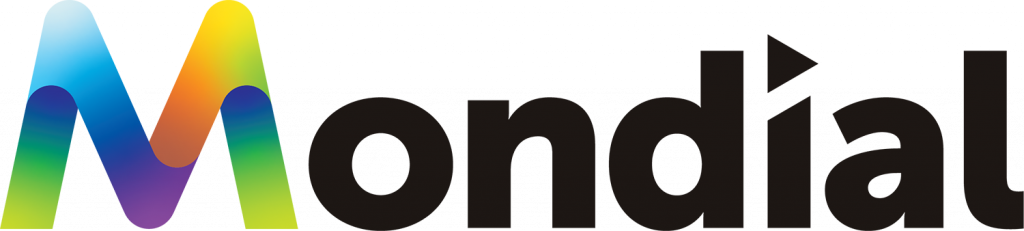Financial Reporting Automation for Multi-entities

Financial reporting automation for multi-entities in 2025 enhances accuracy with best practices and tools..
Ensuring Data Residency in Cloud Financial Reporting

Ensure data residency compliance in cloud financial reporting. Protect sensitive financial data while maintaining regulatory compliance.
Multi-GAAP Financial Reporting: What It Actually Looks like in 2025

Explore the complexities and practical implementation of Multi-GAAP financial reporting systems in modern accounting practices.
Year-End Close Supremacy: Case Studies from Multi-Group and Multi-ERP Companies that aced their Financial Reporting and Consolidation

Year-End Close Supremacy: Case Studies from Multi-Group and Multi-ERP Companies that aced their Financial Reporting and Consolidation
Multi-Currency Consolidations: Protecting Against Currency Fluctuations

Protection Against Currency Fluctuations In a globalized business environment, multi-currency consolidation has become a critical aspect of financial management for companies operating across international borders. This process involves combining financial statements from various entities that operate in different currencies into a single, cohesive financial report, ensuring proper foreign currency translation. As businesses expand their operations globally, they face the challenge of currency fluctuations, which can significantly impact their financial performance and reporting.
Guide to Consolidated Multi-Group Financial Reporting

Multi-Group Financial Reporting Mastery starts with Consolidated Financial Statements Consolidated financial statements are essential for organizations with multiple subsidiaries or group entities. This comprehensive guide will walk you through the process of consolidating financial statements, covering key aspects such as intercompany transactions, subsidiary reporting, and group accounting policies. By following these steps, you’ll be able to create accurate and compliant consolidated financial reports that provide a holistic view of your organization’s financial health and effectively meet reporting needs. What are Consolidated Financial Statements? Definition of Consolidated Financial Statements Consolidated financial statements are a set of financial reports that present the combined financial position and performance of a parent company and its subsidiaries as if they were a single economic entity. These statements aggregate the financial data from all entities within the group, eliminating intercompany transactions and balances to provide a clear picture of the group’s overall financial status. Importance of Consolidated Financial Reporting Consolidated financial reporting is crucial for several reasons: Provides a comprehensive view of the group’s financial health Enables stakeholders to assess the overall performance of the organization Facilitates better decision-making for management and investors Ensures compliance with accounting standards and regulatory requirements to enhance the effective financial performance of the organization. Improves transparency and accountability across the group Key Components of Financial Statements The main components of consolidated financial statements include: Consolidated Balance Sheet Consolidated Income Statement provides an accurate picture of the financial results of the group. Consolidated Statement of Cash Flows Consolidated Statement of Changes in Equity reflects the financial results of all legal entities within the group. Notes to the Consolidated Financial Statements “The tapestry of corporate finance, consolidated statements weave together the threads of multiple entities, revealing the true pattern of an organization’s financial fabric.” Anon How to Consolidate Financial Statements for Multiple Entities? Step-by-Step Process for Consolidation Identify all entities to be included in the consolidation Gather individual financial statements from each entity Standardize accounting policies across all entities to ensure that financial statements are prepared consistently for group reporting. Identify and eliminate intercompany transactions Adjust for fair value and goodwill (if applicable) included in the consolidated financials. Calculate and record non-controlling interests Prepare consolidated financial statements Review and validate the consolidated reports to ensure they reflect the true financial position of the group. Identifying Subsidiaries and Parent Company To begin the consolidation process, you must first identify the parent company and all its subsidiaries. A subsidiary is typically defined as an entity in which the parent company holds more than 50% of the voting rights or has the power to control its financial and operating policies. Utilizing Accounting Software for Consolidation Modern consolidation software can significantly streamline the process of financial data aggregation and reporting. These tools often include features such as: Automated data collection from multiple sources Standardized chart of accounts Built-in elimination entries Enhancing currency translation capabilities is essential for effective financial reporting in multinational corporations. Audit trail functionality What are the Reporting Requirements for Consolidated Financial Statements? Understanding Compliance with Accounting Standards Consolidated financial statements must comply with relevant accounting standards, such as International Financial Reporting Standards (IFRS) or Generally Accepted Accounting Principles (GAAP). These standards provide guidelines on recognition, measurement, presentation, and disclosure of financial information. Reporting Requirements for International Financial Reporting Standards IFRS 10 specifically addresses consolidated financial statements and outlines the principles for presenting and preparing these reports. Key requirements include: Consistent accounting policies across the group Elimination of intragroup transactions and balances to present an accurate picture of the financial results. Proper treatment of non-controlling interests in the context of consolidated to unconsolidated financial statements. Disclosure of the nature and extent of significant restrictions on access to assets and liabilities is required for public companies to ensure that financial statements are prepared transparently. Documentation Needed for Compliance To ensure compliance, organizations should maintain documentation of controlling interest and intercompany transactions. A group-wide accounting manual that incorporates exchange rate considerations. Detailed records of all intercompany transactions Documentation of elimination entries and consolidation adjustments is essential for accurate financial results. Supporting schedules for complex accounting areas (e.g., goodwill, fair value adjustments) to aid in preparing accurate consolidated financial statements. Audit trails for all consolidation processes What is the Role of Elimination in Consolidated Financial Reporting? Understanding Intercompany Transactions Intercompany transactions are economic activities that occur between legal entities within the same group. These can include financial instruments and other transactions between legal entities. Sales and purchases of goods or services Loans and interest payments Dividends Asset transfers Elimination of Unrealized Profits When consolidating financial statements, it’s crucial to eliminate unrealized profits resulting from intercompany transactions to reflect the true financials. This ensures that the consolidated statements reflect only profits earned from transactions with external parties, thereby enhancing the integrity of the financial performance and position. Impact of Elimination on Financial Performance Elimination entries can significantly impact the consolidated financial statements by: Reducing reported revenue and expenses Affecting asset and liability balances Altering key financial ratios and performance indicators can distort the financial picture presented in the consolidated reports. How to Prepare Consolidated Financial Statements? Gathering Financial Data from Multiple Entities To prepare consolidated financial statements, you’ll need to utilize financial consolidation software. Collect individual financial statements from all entities Ensure all statements are prepared using consistent accounting policies Translate foreign currency statements to the presentation currency Reconcile intercompany balances and transactions Creating Cash Flow Statements for the Consolidated Group The consolidated cash flow statement should: Combine cash flows from all entities Eliminate intercompany cash transactions Adjust for non-cash items resulting from consolidation (e.g., unrealized foreign exchange gains/losses) Present cash flows by operating, investing, and financing activities included in the consolidated financial statements. Accounting Policies for Consolidation Develop and implement group-wide accounting policies and practices that address: Revenue recognition Inventory valuation in accordance with multi-currency accounting policies. Fixed asset depreciation should be aligned across entities to avoid discrepancies in the group’s financial performance and position. Lease accounting Financial instruments play a crucial role in the consolidation
Consolidating Financial Reporting Across Multiple ERP Systems for Efficiency

Financial Reporting Across Multiple ERP Systems for Efficiency Multi-entity businesses often find themselves grappling with the challenge of consolidating financial reporting across multiple ERP systems. This process, known as multi-ERP financial reporting, is crucial for achieving financial transparency, streamlined reporting, and efficient financial consolidation. As organizations grow and expand, they frequently acquire or develop multiple enterprise resource planning systems to manage different aspects of their operations. However, this diversity can lead to data silos, inconsistencies, and inefficiencies in financial reporting, especially when systems struggle with non-standardized reports. This article explores the challenges, strategies, and benefits of consolidating financial reporting across multiple ERP systems, with a focus on enhancing efficiency and accuracy in reporting entities. What are the Challenges of Using Multiple ERP Systems? Understanding the Complexity of Different ERP Systems Multi-entity businesses often face significant hurdles when dealing with multiple ERPs, impacting their financial reporting. Each system may have its own unique chart of accounts, data structures, and reporting formats, making it challenging to achieve a unified view of business data. This complexity can lead to inconsistencies in financial reporting and hinder the ability to make informed decisions based on accurate, real-time information. Impact on Financial Reporting and Analysis The use of multiple ERP systems can have a profound impact on financial reporting and analysis, particularly when systems struggle with non-standardized reports. Without proper integration, organizations may struggle with: Inconsistent naming conventions Difficulties in intercompany reconciliation Challenges in currency conversion can complicate the consolidation of financial data across systems. Delays in the financial close process can hinder compliance with statutory financial statements and other reporting standards. Increased risk of errors due to manual data entry These issues can significantly impede the efficiency of financial planning and analysis (FP&A) processes and make it difficult to generate timely, accurate financial statements, leading to discrepancies in financial reporting. Common Issues with ERP Data Integration Data integration is a critical challenge when consolidating financial reporting across multiple enterprise resource planning systems. Some common issues include: Data quality control problems Difficulties in data mapping between disparate systems can hinder effective financial reporting within the ERP system. Challenges in maintaining data integrity arise when compiling data across many systems, especially ERP systems. Complexities in managing master data across multiple platforms Inconsistencies in data formats and structures Addressing these issues is essential for achieving effective multi-ERP financial reporting and ensuring the accuracy of consolidated financial statements within the ERP system. “Streamlining multi-ERP financial reporting is the key to unlocking efficiency in complex corporate environments. By consolidating data from disparate systems, businesses can transform their reporting process from a time-consuming challenge into a strategic advantage.” Anon How Can Companies Consolidate Financial Reporting Effectively? Strategies for ERP Consolidation To overcome the challenges of multi-ERP financial reporting, companies can employ several strategies, including integrating robust reporting tools. Implement a centralized databaseCreate a single source of truth for financial data by consolidating information from various ERP systems into a centralized database for improved financial analysis and better insight into the company’s financial health. Standardize processesDevelop standardized processes for data collection, validation, and reporting across all entities and ERP systems tailored to specific business requirements. Utilize data warehousing: Implement a data warehouse to store and organize financial data from multiple sources, facilitating easier analysis and reporting. Adopt Extract, Transform, Load (ETL) processes: Use ETL tools to extract data from different ERP systems, transform it into a consistent format, and load it into a centralized repository. Implement Master Data Management (MDM) to ensure consistent reporting across multiple ERP systems.: Establish a robust MDM strategy to ensure consistency in key financial data elements across all systems. Best Practices for Financial Data Management To ensure effective multi-ERP financial reporting, organizations should adhere to the following best practices for meeting reporting requirements: Establish consistent naming conventions: Develop and enforce standardized naming conventions for accounts, entities, and other financial elements across all ERP systems. Implement data validation processes within the ERP system to enhance the accuracy of financial reporting.Set up automated data validation checks within the ERP system to identify and rectify discrepancies before they impact financial reports, ensuring accurate and reliable financial outcomes. Maintain audit trails for financial reporting in ERP systems.: Ensure that all financial data transformations and consolidations within the enterprise resource planning (ERP) system are traceable through comprehensive audit trails to maintain consistent reporting. Regularly reconcile intercompany transactions: Implement automated processes for reconciling intercompany transactions to maintain accuracy in consolidated financial statements. Enforce data security measures to protect sensitive financial data within ERP systems.Implement role-based access controls and other security measures to protect sensitive financial information within the ERP financial framework, ensuring better decision-making and financial outcomes. Tools and Technologies for Consolidating Financial Statements Several tools and technologies can facilitate the consolidation of financial statements across multiple ERP systems, making it easier to monitor the company’s financial health. Financial consolidation software enhances the financial reporting processes within an organization.Specialized software designed to automate the consolidation process, handle currency conversions, and generate standardized reporting for consolidated financial statements. Business intelligence (BI) tools: BI platforms that can integrate data from multiple sources and provide advanced analytics and reporting capabilities. Cloud-based solutions provide a flexible environment for improved financial analysis and reporting.: Cloud platforms that offer centralized data storage and processing, enabling real-time updates and collaboration across entities. Intelligent ERP systems enhance financial analysis and forecasting capabilities.Next-generation ERP solutions that incorporate AI and machine learning to automate data integration and improve financial reporting processes and reporting accuracy. What Are the Benefits of ERP Integration for Financial Reporting? Improving Efficiency in Financial Processes Consolidating financial reporting across multiple ERP systems can lead to significant improvements in efficiency: Reduced manual data entry: Automation of data collection and consolidation processes minimizes the need for manual intervention, reducing errors and saving time. Faster financial close: Streamlined processes and real-time data updates enable organizations to close their books more quickly and efficiently. Enhanced collaborationIntegrated systems help facilitate better communication and collaboration between different departments and entities, improving financial reporting processes.
The Importance of Transaction-Level Drill Down in Financial Auditing

Financial Auditing Requirements Financial auditing has been driven by the need for greater precision and accountability in financial reporting. At the heart of this transformation lies the ability to scrutinize individual transactions, a capability that has become crucial for maintaining the integrity of financial systems. Transaction-level drill down from reported balances serves as a cornerstone of modern auditing practices, offering several key benefits. Understanding Transaction-Level Drill Down Transaction-level drill down refers to the capability of going through various levels of financial data, from summary information to granular transaction details. This functionality allows auditors and financial professionals to move seamlessly from high-level financial statements to individual transactions, providing a comprehensive view of an organization’s financial activities. The Drill Down Process The drill down process typically involves several steps: Starting with summary balances Moving to individual account balances Examining specific transactions within accounts Accessing original source documents in subsidiary ledgers This hierarchical approach enables users to traverse through different levels of financial information without changing systems or user access, maintaining a consistent and efficient workflow. Key Benefits of Transaction-Level Drill Down Enhanced Visibility and Accuracy One of the primary advantages of transaction-level drill down is the improved visibility it offers into financial data. This granular view allows auditors to: Verify individual transactions with precision Identify discrepancies or errors that might be overlooked in summary data Ensure the accuracy of reported financial information By providing a clear path from summary figures to source transactions, drill down functionality significantly reduces the risk of material misstatements in financial reports. Improved Audit Trail Transaction-level drill down creates a robust audit trail, which is crucial for maintaining financial integrity and compliance. This feature enables auditors to: Trace transactions from summary balances to original documents Verify the completeness and accuracy of financial records Navigate efficiently through various levels of financial data The ability to follow a clear audit trail not only enhances the quality of audits but also streamlines the auditing process, saving time and resources. Efficient Error Detection and Resolution With the ability to quickly access detailed transaction information, auditors can more efficiently detect and resolve errors or discrepancies. This capability is particularly valuable for: Identifying potential fraudulent activities Minimizing the time spent on investigations Resolving issues promptly to maintain financial integrity The speed and precision offered by drill down functionality can significantly reduce the overall time and cost associated with error detection and resolution. Enhanced Internal Controls Assessment Transaction-level drill down provides auditors with a powerful tool for evaluating an organization’s internal controls. By examining detailed transaction data, auditors can: Assess the effectiveness of preventive and detective controls Identify weaknesses in the control environment Recommend improvements to strengthen financial reporting processes This detailed examination offers concrete evidence of control effectiveness, supporting a more thorough assessment of an organization’s financial risk management practices. Increased Transparency and Stakeholder Confidence The ability to drill down to transaction-level details promotes transparency in financial reporting, which is crucial for building trust among stakeholders. This transparency: Demonstrates a commitment to accurate and detailed financial reporting Builds confidence among investors, regulators, and other stakeholders Supports informed decision-making by providing a clear picture of financial performance By enabling a deeper understanding of financial data, transaction-level drill down contributes to increased stakeholder confidence in both the audit process and the organization’s financial statements. Implementation of Transaction-Level Drill Down Accounting and ERP Systems Many modern accounting and Enterprise Resource Planning (ERP) systems offer built-in drill down functionality. For example, Microsoft Dynamics NAV provides extensive drill down capabilities, allowing users to navigate from customer balances to individual transactions and even to scanned invoices. Key features of advanced drill down systems include: PowerDrill tool: Enables navigation to originating documents and related modules PowerSeek tool: Allows searching for specific data based on criteria PowerFilter tool: Facilitates building complex queries combining multiple data fields TrendScape tool: Displays numbers across various time periods for trend analysis Cloud-Based Financial Reporting Software These systems allow authorized users to access transaction-level details from any line item on financial reports, providing a comprehensive audit trail and enhancing accountability. Mondial Software, for example, offers a detailed drill-down capability that enables users to view individual General Ledger, Accounts Receivable, and Accounts Payable line-level details from any balance on any report. This feature allows users to self-answer questions by tracing the origin of every financial entry, ensuring complete insight into the organization’s financial data. The ability to drill down to transaction-level details is crucial for several reasons: Enhanced Accuracy: By allowing users to examine individual transactions, the system helps identify and correct errors or discrepancies quickly. Improved Transparency: The drill-down feature provides a clear view of how aggregate numbers are composed, fostering trust in financial reporting. Efficient Auditing: Auditors can easily verify financial statements by tracing reported figures back to their source transactions. Real-time Insights: Users can access up-to-date financial information, enabling more informed decision-making. Compliance Support: The detailed audit trail helps organizations meet regulatory requirements and demonstrate due diligence. Furthermore, Mondial’s system stores every GL, AP, and AR transaction from each source company, ensuring that every report is based on complete and accurate information. This comprehensive data storage, combined with the ability to view transactions in any required currency and across multiple accounting standards (such as GAAP and IFRS), makes it a powerful tool for global financial management and reporting. Challenges and Considerations While transaction-level drill down offers numerous benefits, there are some challenges and considerations to keep in mind: Data Volume and System Performance As organizations handle increasingly large volumes of transactions, ensuring system performance while maintaining drill down capabilities can be challenging. Implementing efficient data storage and retrieval mechanisms is crucial to maintaining responsiveness. Data Security and Access Control With the ability to access detailed financial information, robust security measures and access controls are essential. Organizations must carefully manage user permissions to protect sensitive financial data while still allowing necessary access for auditing and analysis. Integration Across Systems For organizations using multiple financial systems or databases, ensuring seamless integration for drill down functionality
The Convergence of IFRS and GAAP: Implications for Multi-GAAP Reporting Companies

The Convergence of IFRS and GAAP: Implications for Multi-GAAP Reporting Companies The ongoing efforts to converge International Financial Reporting Standards (IFRS) and Generally Accepted Accounting Principles (GAAP) have significant implications for companies engaged in multi-GAAP reporting. This article analyzes the convergence process, its necessity, and its impact on affected businesses. The Need for Convergence The push for convergence between IFRS and GAAP stems from the increasing globalization of financial markets and the need for a unified set of high-quality, globally accepted accounting standards1. As international trade and cross-border transactions continue to grow, the differences between accounting standards create challenges for investors, regulators, and companies operating in multiple jurisdictions. Enhancing Comparability and Transparency One of the primary goals of convergence is to improve the comparability and transparency of financial statements across different countries. With over 140 countries now following IFRS, the pressure on the United States to align its accounting standards has intensified. A unified standard would enable investors to make more informed decisions by comparing financial reports from companies worldwide without the need for complex reconciliations. Reducing Costs and Complexity For companies operating internationally, maintaining multiple sets of financial records to comply with different accounting standards is both costly and time-consuming. Convergence aims to streamline financial reporting processes, potentially reducing the administrative burden and associated expenses for multinational corporations. Facilitating Capital Flow A harmonized set of accounting standards can enhance investor confidence and facilitate the flow of capital across borders. This is particularly important as companies seek to raise funds in international markets and investors look for global diversification opportunities. The Convergence Journey The path towards convergence has been long and complex, marked by both progress and setbacks. Historical Context Efforts to align IFRS and GAAP have been ongoing for over three decades. The process gained significant momentum in 2002 with the Norwalk Agreement, which established a formal commitment between the Financial Accounting Standards Board (FASB) and the International Accounting Standards Board (IASB) to develop compatible standards. Recent Developments While the official convergence project ended in 2012, efforts to align the two standards continue. Recent years have seen the implementation of several converged standards, such as those related to revenue recognition and lease accounting. However, differences still persist in areas like goodwill impairment and financial instrument classification. Key Differences and Convergence Challenges Despite progress, several significant differences remain between IFRS and GAAP, presenting ongoing challenges for convergence efforts. Principles-Based vs. Rules-Based Approach One fundamental difference lies in the underlying philosophy of the two standards. IFRS generally follows a principles-based approach, providing broad guidelines that allow for professional judgment in application. In contrast, GAAP tends to be more rules-based, offering specific guidance for various scenarios. Specific Accounting Treatments Area GAAP IFRS Revenue Recognition Specific guidance under ASC 606 Principles-based approach under IFRS 15 Leases Distinct operating and finance leases Single lessee accounting model Financial Instruments Complex categorization for measurement Simplified classification approach under IFRS 9 Regulatory and Cultural Challenges The convergence process is further complicated by regulatory differences and cultural factors. The U.S. Securities and Exchange Commission (SEC) has expressed caution about fully adopting IFRS, citing concerns about litigation risks and the need to maintain consistency with existing U.S. legal and regulatory frameworks Impact on Multi-GAAP Reporting Companies Companies engaged in multi-GAAP reporting face unique challenges and opportunities in the context of ongoing convergence efforts. Reporting Complexity Multi-GAAP reporting companies must navigate the complexities of preparing financial statements under different standards. This often requires maintaining parallel accounting systems and reconciling differences between IFRS and GAAP. The convergence process, while aimed at simplifying this task in the long term, may create short-term challenges as companies adapt to new standards. Cost Implications The need to comply with multiple accounting standards imposes significant costs on companies. These include expenses related to maintaining separate accounting systems, training staff in different standards, and engaging external auditors familiar with both IFRS and GAAP3. While convergence may eventually reduce these costs, the transition period itself can be resource-intensive. Strategic Considerations Companies must carefully consider the strategic implications of convergence on their financial reporting practices. This may involve reassessing internal controls, updating accounting policies, and potentially restructuring certain transactions to optimize their treatment under converged standards Investor Relations Multi-GAAP reporting companies face the challenge of effectively communicating their financial performance to a diverse investor base. As convergence progresses, these companies may need to educate investors on the impact of changing standards on their financial statements The Path Forward Continued Standard-Setting Both the FASB and IASB continue to work on developing high-quality accounting standards, sometimes in collaboration and sometimes independently. Recent and upcoming standards in areas such as segment reporting, financial statement presentation, and crypto-asset accounting highlight the ongoing evolution of both frameworks. Selective Convergence Rather than pursuing full convergence, the current approach focuses on aligning standards in specific high-priority areas. This selective convergence allows for progress while acknowledging the challenges of complete harmonization1. Global Adoption of IFRS The widespread adoption of IFRS globally continues to put pressure on the U.S. to consider closer alignment with international standards. As of 2024, over 140 countries require or permit the use of IFRS for publicly listed companies. Potential Transition Period The American Institute of Certified Public Accountants (AICPA) has suggested that a three- to five-year transition period would be necessary for U.S. public companies to shift to IFRS, should full adoption be pursued. This highlights the significant preparation required for such a major change in financial reporting standards. Conclusion The convergence of IFRS and GAAP represents a complex and ongoing process with significant implications for companies engaged in multi-GAAP reporting. While progress has been made in aligning these standards, substantial differences remain, reflecting the challenges of harmonizing diverse accounting traditions and regulatory environments. For multi-GAAP reporting companies, the convergence process offers both opportunities and challenges. On one hand, it promises to simplify financial reporting and reduce compliance costs in the long term. On the other, it requires significant investment in adapting systems, processes, and personnel to evolving standards. As
6 Persistent Challenges that Group Companies face with Consolidated Financial Reporting
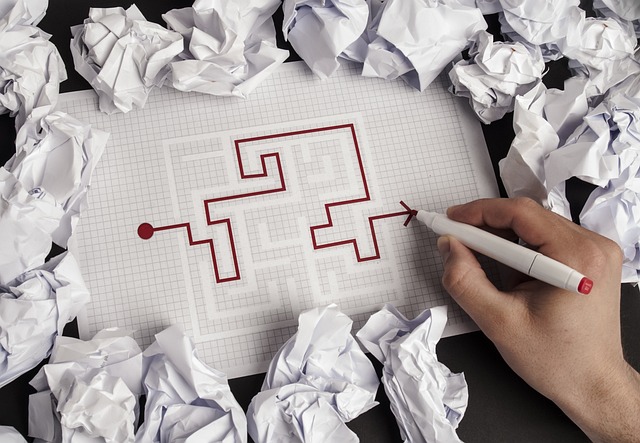
Why Group Companies Face Persistent Challenges with Consolidated Financial Reporting Consolidated financial reporting is a critical process for group companies and conglomerates to provide a comprehensive view of their overall financial position and performance. However, despite advances in technology and accounting practices, many organizations continue to struggle with consolidation challenges that seem to persist year after year. This article explores the key reasons why consolidated reporting remains difficult for group companies and why these issues are so hard to fully resolve. The Complexity of Group Structures One of the fundamental drivers of consolidation challenges is the inherent complexity of group company structures. As organizations grow through mergers, acquisitions, and the creation of new subsidiaries, their corporate structures become increasingly intricate. This complexity manifests in several ways: Diverse Business Models Large groups often operate across multiple industries and sectors, each with its own unique business model, revenue recognition practices, and financial metrics. Consolidating financial data from such diverse operations into a cohesive set of statements is inherently challenging. Geographic Dispersion Multinational groups face the added complexity of consolidating financials across different countries, currencies, and regulatory environments. This introduces issues around foreign currency translation, varying accounting standards, and reconciling local statutory reporting with group-level consolidated statements. Complex Ownership Structures Groups may have partial ownership stakes, joint ventures, and special purpose entities that complicate the consolidation process. Determining which entities to include in consolidated statements and how to account for various ownership percentages adds significant complexity. Frequent Organizational Changes Mergers, acquisitions, divestitures, and internal restructuring frequently alter the group structure. This constant flux makes it difficult to establish stable consolidation processes and requires ongoing adjustments to reporting frameworks. The multifaceted nature of group structures means that consolidation is rarely a straightforward aggregation of numbers. It requires nuanced treatment of different entities and careful elimination of intercompany transactions. As groups continue to evolve and expand, this underlying complexity only increases, making consolidation an ever-moving target. Data Quality and Consistency Issues Another persistent challenge in consolidated reporting stems from issues with data quality and consistency across the group. Several factors contribute to this: Disparate Systems and Processes Group companies often use different ERP systems, accounting software, and financial processes across their various entities. This lack of standardization makes it difficult to aggregate data consistently and can lead to discrepancies in how financial information is recorded and classified. Manual Data Entry and Reconciliation Despite advances in automation, many organizations still rely heavily on manual data entry and reconciliation processes for consolidation. This increases the risk of human error and can lead to inconsistencies in how data is interpreted and entered across different entities. Intercompany Transactions Eliminating intercompany transactions is a critical step in the consolidation process, but it remains a significant challenge for many groups. Reconciling these transactions across multiple entities, often with different systems and processes, is time-consuming and error-prone. Chart of Accounts Alignment Ensuring a consistent chart of accounts across all group entities is crucial for accurate consolidation, but it’s often difficult to achieve in practice. Different subsidiaries may use varying account structures or classifications, requiring complex mapping exercises during consolidation. Data Governance Challenges Maintaining strong data governance practices across a large, diverse group is extremely challenging. Inconsistent data definitions, lack of clear ownership, and poor data quality controls can all undermine the accuracy and reliability of consolidated reports. These data-related issues are particularly persistent because they often require significant investment in new systems, process reengineering, and cultural change to fully address. Many organizations struggle to justify or implement such wide-reaching changes, leading to ongoing consolidation headaches. Regulatory Complexity and Compliance Pressures The regulatory landscape for financial reporting is constantly evolving, adding another layer of complexity to the consolidation process: Changing Accounting Standards The ongoing convergence of international financial reporting standards (IFRS) with local GAAP requirements creates a moving target for consolidation practices. Groups must continually update their processes to comply with new standards and disclosures. Industry-Specific Regulations Many industries face additional regulatory requirements that impact financial reporting. For groups operating across multiple sectors, complying with these varied regulations in consolidated statements can be extremely challenging. Increased Scrutiny and Transparency Demands Regulators, investors, and other stakeholders are demanding greater transparency and more detailed disclosures in financial reports. This puts pressure on groups to provide more granular consolidated data and explain complex intercompany relationships. Tight Reporting Deadlines Many jurisdictions have shortened the timeframes for filing consolidated financial statements. This time pressure exacerbates the challenges of gathering, reconciling, and validating data from multiple entities. Cross-Border Compliance Multinational groups must navigate a complex web of local reporting requirements while also producing consistent group-level consolidated statements. Balancing these often-conflicting demands is an ongoing challenge. The regulatory environment shows no signs of simplifying, meaning that compliance-related consolidation challenges are likely to persist and even intensify in the coming years. Technology Limitations and Integration Challenges While technology has the potential to streamline consolidation processes, it also introduces its own set of challenges: Legacy System Constraints Many large groups are saddled with outdated legacy systems that lack the flexibility and functionality needed for efficient consolidation. Replacing these systems is often a massive, costly undertaking that organizations are reluctant to tackle. Integration Difficulties Even when groups invest in modern consolidation software, integrating it with existing financial systems across multiple entities can be extremely challenging. Data mapping, workflow alignment, and ensuring consistent data flows are all complex tasks. Customization vs. Standardization Groups often face a trade-off between customizing systems to meet specific entity needs and maintaining standardization for easier consolidation. Striking the right balance is an ongoing challenge. Keeping Pace with Technological Advancements The rapid pace of technological change means that even relatively new consolidation systems can quickly become outdated. Continually evaluating and implementing new technologies to improve the consolidation process is a significant ongoing effort. Security and Data Privacy Concerns As financial data is aggregated and shared across entities for consolidation purposes, ensuring robust security and compliance with data privacy regulations becomes increasingly complex. While technology offers potential solutions to many