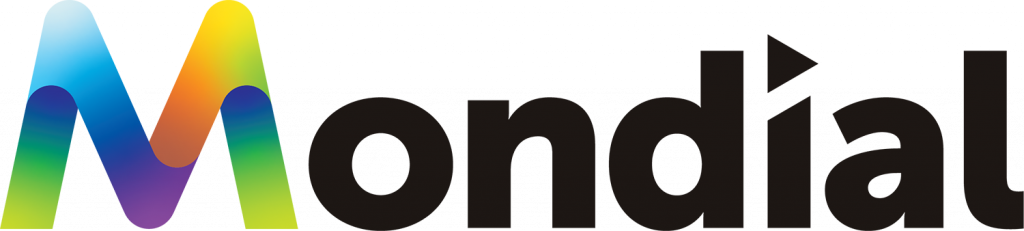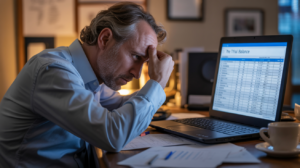The Enduring Appeal of Excel Spreadsheets
Despite the increased time required and the higher risk of errors, many organizations continue to rely on Excel spreadsheets for financial reporting and consolidation. This reliance persists largely due to Excel’s widespread use and familiarity among finance professionals. The extensive familiarity with Excel minimizes the need for training, allowing for quick adoption and seamless implementation. Most employees are comfortable with its interface and functionalities, making it a convenient and practical choice for many organizations. The acceptance of Excel is bolstered by finance teams’ long-standing familiarity with its interface, formulas, and overall functionality. Introducing new tools often faces resistance due to the inherent learning curve, making Excel a preferred option that reduces adoption barriers.
Sample Scenario
X Corporation is finalizing its quarterly financial report using a complex Excel spreadsheet to calculate revenue and expenses. While spreadsheets are powerful tools, their misuse can lead to significant errors in financial reporting. Here’s a breakdown of common errors that occur due to spreadsheet use
1. Data Entry Errors
Imagine a spreadsheet with sales figures listed. One person accidentally enters $1,234 instead of $1,324.
Impact: This seemingly small mistake throws off the entire sales total. In the final report, revenue might be underreported by $90. This discrepancy, though minor on its own, can snowball, leading to misinformed business decisions.
Envision a financial projection spreadsheet where future revenue is calculated. A formula is mistakenly applied to only nine months instead of the entire year.
Impact: The projected annual revenue is underreported by 25%, leading to incorrect financial planning and possibly influencing investment decisions based on faulty data.
2. Formula Errors
Scenario: A formula in a cell references the wrong data range. For example, it might say “=SUM(B2)” instead of “=SUM(C2)” (assuming revenue data is in column C).
Impact: The formula will pull incorrect numbers, potentially inflating or deflating a financial metric. In the Acme example, this could lead to misstated cost of goods sold. Such errors can significantly distort financial statements, leading to erroneous profitability metrics.
In a spreadsheet tracking quarterly expenses, a formula intended to sum Q1 expenses is written as “=SUM(F2)” instead of “=SUM(G2)” (assuming Q1 expenses are in column G).
Impact: The total for Q1 expenses will be inaccurate, leading to misreported financial statements and poor budgeting for subsequent quarters.
3. Hidden Errors
A spreadsheet with a lot of complex formulas and nested calculations. Imagine someone copies and pastes a formula from one section to another but forgets to adjust cell references.
Impact: Errors can be buried deep within the spreadsheet, making them difficult to detect. A seemingly innocuous copy-paste mistake can lead to big errors in the final report. Hidden errors are particularly dangerous because they often go unnoticed until it’s too late.
4. Lack of Version Control
Scenario: Multiple versions of the spreadsheet floating around via email or saved on different computers.
Impact: Confusion arises about which version is the most recent and accurate. This can lead to outdated or incorrect figures being used in the final report. Without proper version control, consistency and accuracy are compromised.
5. Inadequate User Training
Scenario:
An employee unfamiliar with Excel formulas tries to make changes to a complex spreadsheet.
Impact: Accidental deletions, incorrect formatting, or misuse of functions can corrupt the data and lead to reporting errors. Proper training is essential to ensure that users understand how to manipulate spreadsheets without introducing errors.
Consequences of Errors
Misinformed Decision-Making: Management might make poor financial choices based on inaccurate data. This can lead to misguided strategies and resource allocation, affecting the company’s overall performance.
Loss of Investor Confidence: If financial reports are unreliable, investors might lose trust in the company. Investor confidence is crucial for maintaining stock prices and securing future investments.
Regulatory Penalties: In severe cases, the company could face fines from financial regulators. Compliance with financial regulations is mandatory, and errors in reporting can lead to substantial penalties and legal repercussions.
Not too late to change
While spreadsheets are indispensable tools in financial reporting, they come with inherent risks. By understanding and addressing common errors, companies like X Corporation can improve the accuracy of their financial reports and avoid costly mistakes. Implementing best practices such as thorough data verification, robust version control, and adequate user training and automation via a specialized financial reporting software can mitigate these risks and ensure reliable financial reporting.