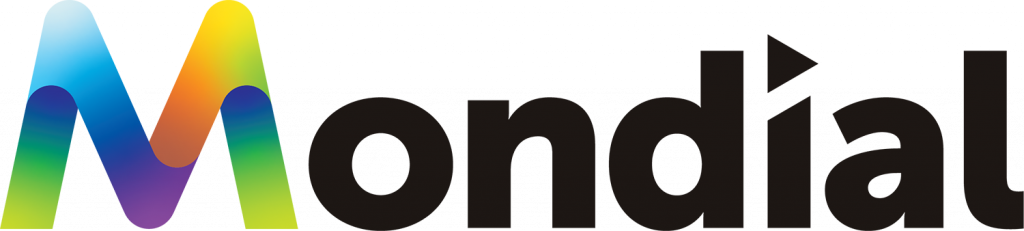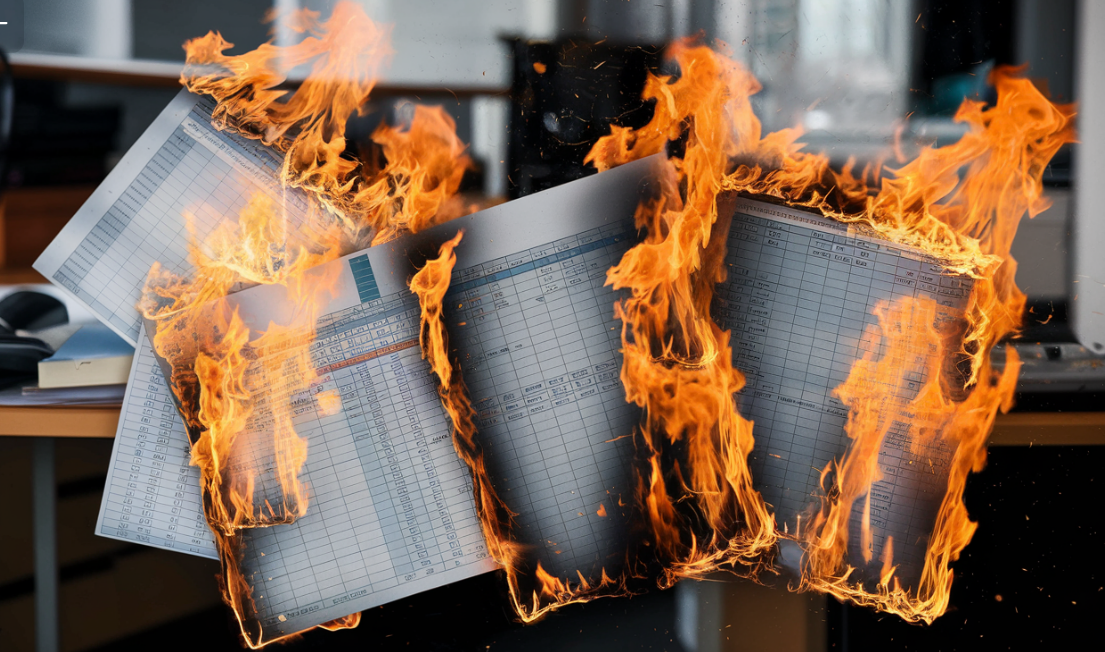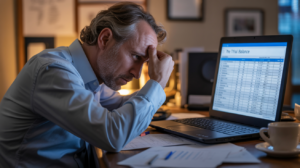The Excel spreadsheet is still the #1 choice
Excel spreadsheets have long been the ubiquitous tool for financial reporting and consolidation, lauded for their flexibility and user-friendly interface. However, beneath this veneer of convenience lies a significant and often overlooked threat: security vulnerabilities that can expose organizations to severe financial and reputational risks. This article delves into the inherent security challenges associated with relying on Excel for critical financial processes, highlighting the urgent need for more robust and secure alternatives.

@mondial
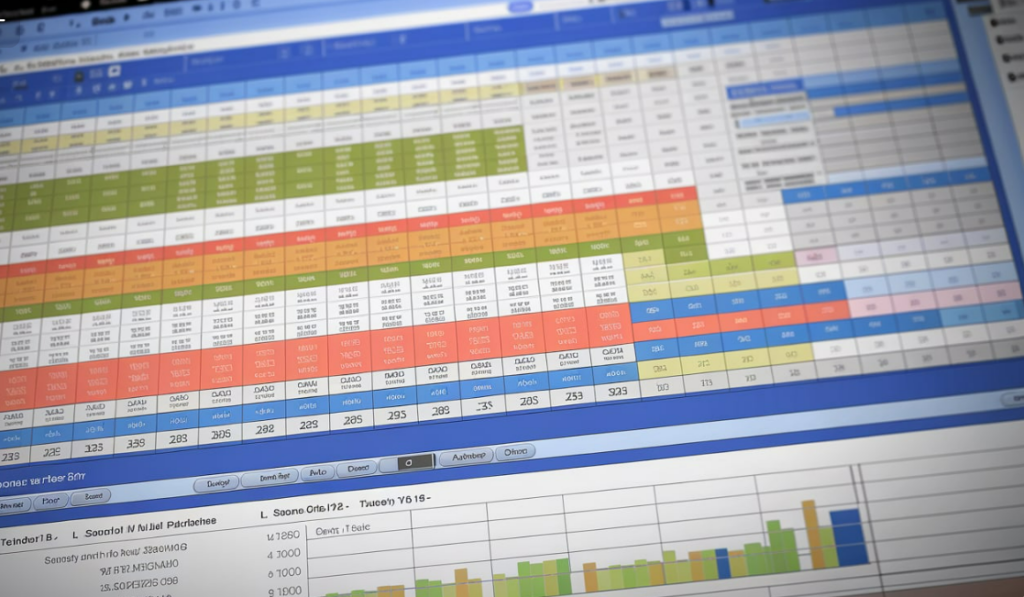
Excel Security Risks: A False Sense of Security
Excel’s popularity in financial management is undeniable. Its ease of use and adaptability have made it a staple in accounting departments worldwide. Yet, this very accessibility breeds a false sense of security. Excel files, often containing sensitive financial data such as balance sheets, income statements, forecasts, and personally identifiable information (PII), are frequently stored in unprotected or minimally secured formats. This lack of robust security measures makes them a prime target for unauthorized access, data breaches, and sophisticated cyberattacks, potentially leading to catastrophic consequences.
Inadequate Access Controls: A Free-for-All Scenario
Excel’s access control mechanisms are notoriously weak. While basic password protection for worksheets and workbooks exists, it’s often inconsistently applied and easily bypassed using readily available hacking tools. This creates a scenario where once a file is shared, it can be copied, downloaded, or forwarded without restriction, leading to potential violations of stringent data privacy regulations like GDPR, HIPAA, and CCPA. The lack of granular permissions, such as role-based access control, means that sensitive data can be viewed or modified by unauthorized personnel, increasing the risk of internal fraud and data leaks.
Workarounds: Organizations often resort to shared network drives with folder-level permissions, but this is cumbersome and difficult to manage. Some employ third-party tools to encrypt Excel files, but this adds complexity and may not be consistently applied.
Data Leakage and Unsecured Storage: A Ticking Time Bomb
Excel files are frequently stored on personal devices, unsecured servers, or shared drives without adequate encryption. This makes them highly susceptible to unauthorized access if devices are lost or stolen, or if servers are compromised. The common practice of emailing Excel files further exacerbates the risk of data leakage. Even seemingly innocuous actions, like storing files on cloud storage platforms without proper encryption, can expose sensitive financial data to potential breaches.
Workarounds: Some organizations implement data loss prevention (DLP) tools to monitor and prevent sensitive data from leaving the organization’s network. They also enforce policies requiring encryption of Excel files stored on personal devices or cloud storage.
Lack of Data Masking: Exposing the Crown Jewels
Excel does not inherently mask sensitive data, such as credit card numbers, social security numbers, or bank account details. While custom masking can be implemented using formulas or VBA scripts, this is often overlooked or inconsistently applied. This leaves critical data fully visible to all users who have access to the spreadsheet, increasing the risk of identity theft and financial fraud.
Workarounds: Some organizations develop custom VBA scripts to mask sensitive data, but this requires technical expertise and is prone to errors. They may also use external tools to redact sensitive information before sharing Excel files.
Vulnerability to Cyber Attacks: A Gateway for Malware
Excel files can be exploited through malicious macros or other vulnerabilities, allowing attackers to execute arbitrary code on the user’s system. This can lead to data theft, malware installation, or system compromise. Phishing attacks that distribute malicious Excel files are a common tactic used by cybercriminals to gain access to sensitive financial information.
Workarounds: Organizations implement strict security policies regarding macro execution, often disabling them by default. They also deploy antivirus software and intrusion detection systems to mitigate the risk of malware infections.
Error Prone and Lack of Audit Trails: The Silent Saboteur
Manual data entry and complex formulas in Excel increase the risk of errors, which can significantly impact the accuracy of financial reporting. The lack of a robust audit trail makes it difficult to track changes, identify unauthorized modifications, or reconstruct the history of data manipulation. This lack of transparency can hinder regulatory compliance and increase the risk of financial misstatements.
Workarounds: Organizations implement strict review processes and reconciliation procedures to minimize errors. They may also use version control systems to track changes to Excel files, but this is often cumbersome and does not provide a comprehensive audit trail.
The Need for Robust Alternatives
The inherent security vulnerabilities of Excel highlight the urgent need for organizations to adopt more robust and secure alternatives for financial reporting and consolidation. Modern financial performance management (FPM) solutions offer a range of security features, including:
- Role-based access control: Granular permissions ensure that only authorized personnel can access and modify sensitive data.
- Data encryption: Data is encrypted both in transit and at rest, protecting it from unauthorized access.
- Data masking: Sensitive data is automatically masked, protecting it from unauthorized viewing.
- Automated audit trails: Comprehensive audit trails track all changes to financial data, providing transparency and accountability.
- Centralized data storage: Data is stored in a secure, centralized repository, reducing the risk of data leakage.
- Automated data validation: Automated data validation rules minimize the risk of errors and ensure data accuracy.
Moving Beyond Excel: A Strategic Imperative
While Excel will likely continue to play a role in some financial tasks, relying on it as the primary tool for financial reporting and consolidation is a risky proposition. Organizations must recognize the inherent security vulnerabilities of Excel and invest in modern FPM solutions that offer robust security features. This strategic shift is not just about mitigating risks; it’s about building a foundation for sustainable financial integrity and operational efficiency. By embracing secure alternatives, organizations can safeguard their financial data, enhance regulatory compliance, and build trust with stakeholders. The cost of inaction far outweighs the investment in secure financial management systems, ensuring the protection of critical financial data and the long-term health of the organization.

Your next steps...
💡Click here to ensure data residency, compliance and reduce time spent on period-end reporting.
🔋Click here if you wish to solve 25+ Spreadsheet reporting issues without losing the spreadsheets.
🔆 Click here to improve the accuracy and usability of generated financial reports.
💯 Click here to decrease risk by providing on-demand access to the transaction detail behind every reported balance
☎️ Book a free, no-obligation walkthrough with Mondial to see how we can help you in financial reporting and consolidations just like one of our successful clients.